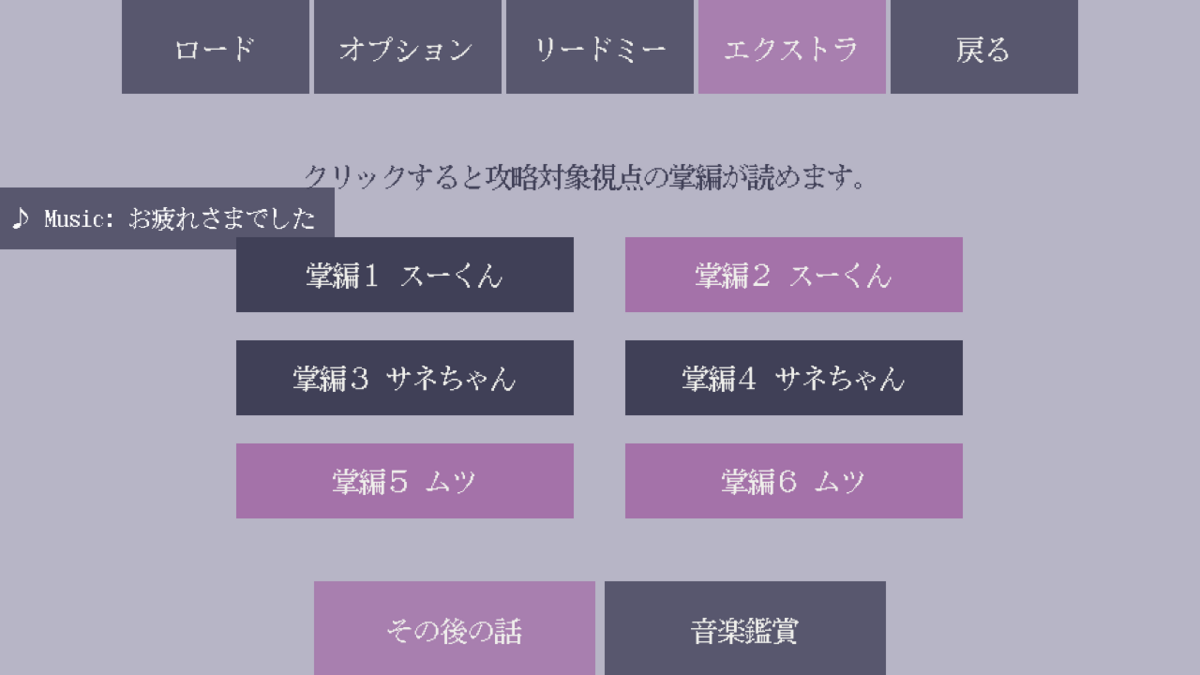
やめども
NVL形式の掌編が本編クリア後に表示される
おまけ画面、NVL画面のコード
おまけ画面の用意
screens.rpy
screen extra():
style_prefix "omake"
hbox:
text _("ボタンをクリックすると攻略対象視点の掌編が読めます。"):
xpos 230
ypos 45
color gcolor1
hbox:
xpos 190
ypos 80
vbox:
if persistent.sue1 == True or persistent.cheat:
textbutton _("掌編1 スーくん"):
if persistent.sueA == True:
idle_background "color1"
else:
idle_background "color2"
action Start(label=u'sue_afterA')
null height 30
if persistent.sane1 == True or persistent.cheat:
textbutton _("掌編3 サネちゃん"):
if persistent.saneA == True:
idle_background "color1"
else:
idle_background "color2"
action Start(label=u'sane_afterA')
null height 30
if persistent.mutsu1 == True or persistent.cheat:
textbutton _("掌編5 ムツ"):
if persistent.mutsuA == True:
idle_background "color1"
else:
idle_background "color2"
action Start(label=u'mutsu_afterA')
null width 45
vbox:
if persistent.sue2 == True or persistent.cheat:
textbutton _("掌編2 スーくん"):
if persistent.sueB == True:
idle_background "color1"
else:
idle_background "color2"
action Start(label=u'sue_afterB')
null height 30
if persistent.sane2 == True or persistent.cheat:
textbutton _("掌編4 サネちゃん"):
if persistent.saneB == True:
idle_background "color1"
else:
idle_background "color2"
action Start(label=u'sane_afterB')
null height 30
if persistent.mutsu2 == True or persistent.cheat:
textbutton _("掌編6 ムツ"):
if persistent.mutsuB == True:
idle_background "color1"
else:
idle_background "color2"
action Start(label=u'mutsu_afterB')
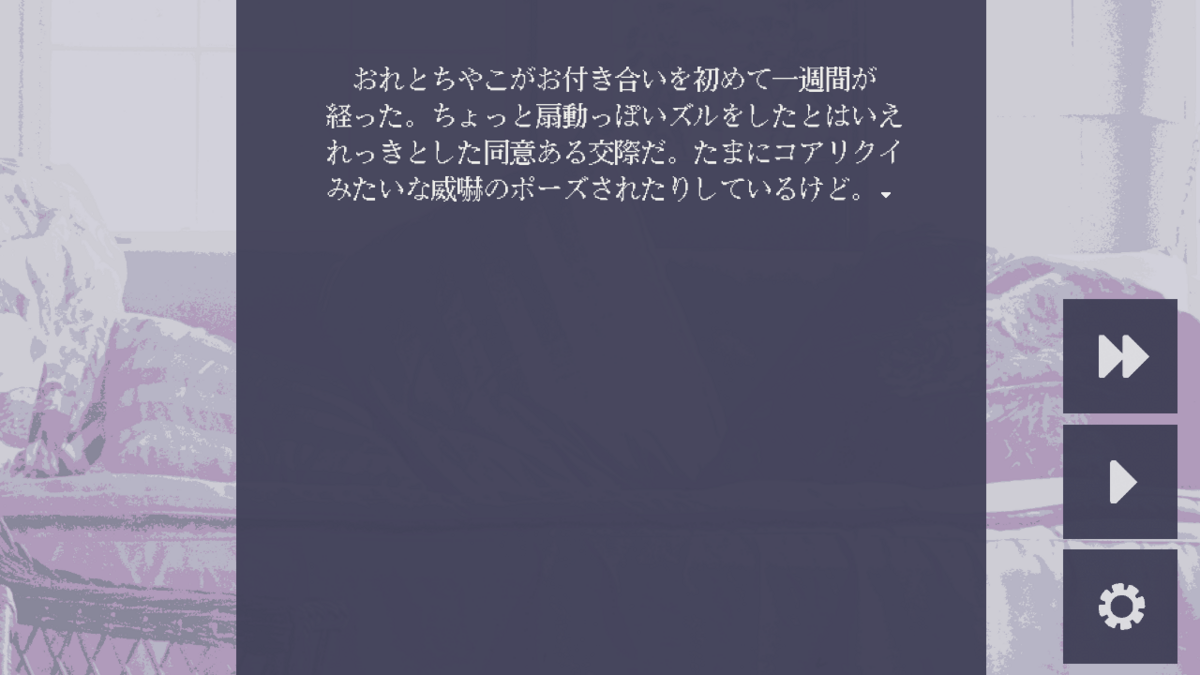
NVL画面の用意
screens_nvl.rpy
define config.nvl_list_length = 3 screen nvl(dialogue, items=None): window: style "nvl_window" background Transform(style.window.background, alpha=persistent.window_alpha) has vbox: spacing 0 #かたまり同士の行間 use nvl_dialogue(dialogue) use quick_menu screen nvl_dialogue(dialogue): for d in dialogue: window: id d.window_id fixed: yfit True if d.who is not None: text d.who: id d.who_id text d.what: id d.what_id if preferences.language == "en_us": line_leading 9 kerning 1 else: line_leading 11 kerning 1 color gcolor4 style nvl_window is default style nvl_entry is default style nvl_label is say_label style nvl_dialogue is default style nvl_thought is nvl_dialogue style nvl_button is button style nvl_button_text is button_text style nvl_window: xpos 252 ypos 0 background "gcolor1" xsize 800 ysize 720 padding (0, 0, 0, 0) style nvl_entry: xsize 620 ysize None style nvl_dialogue: xpos 96 ypos 20 xanchor 0.0 xsize 1080 text_align 0.0 size 27 layout ("tex") style nvl_button: xfill False xpos 450 xanchor 0.0 style nvl_button_text: xfill False
NVLテキストボックスの用意
images.rpy
image game_menu3 = Solid("#B7B5C699", xsize=1280, ysize=720)
NVLからreturnでタイトルに戻った時、おまけ画面に自動で遷移する
screen.rpy
screen main_menu():
if persistent.nvl_return == True:
on "show" action [ShowMenu("extras"),SetVariable("persistent.nvl_return", "false")]
おまけ掌編ラベル例
1sue.rpy
label sue_afterA:
python:
quick_menu = True
nvl_on = True #quick_menu不要パーツのオンオフ用
persistent.nvl_return = True
scene bc0
show game_menu3
with dissolve
$ play_music(sue,fadein=0.5)
v"\n おれと[persistent.name_keep]がお付き合いを初めて一週間が経った。ちょっと扇動っぽいズルをしたとはいえれっきとした同意ある交際だ。たまにコアリクイみたいな威嚇のポーズされたりしているけど。"
nvl clear #ページ切り替え
v"\n\n\nEXTRA STORY1 思えば思わるる"
nvl clear
$ persistent.sueA = True
return